IDEA启动Tomcat,控制台中文乱码
现象一
IDEA中启动Tomcat,控制台出现Tomcat自身打印日志的中文乱码。
IDEA版本:2021.3.2
Tomcat版本:10.0.14
解决方式
IDEA菜单栏 - Help - Edit Custom VM Options…
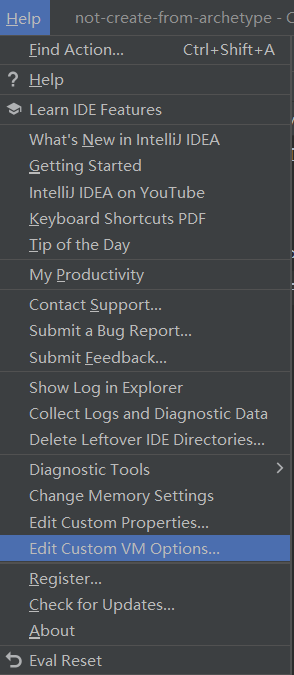
在文件中添加
-Dfile.encoding=UTF-8后保存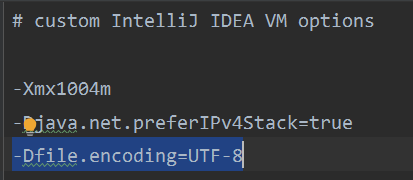
菜单栏 - File - Invalidate Caches…
直接选择
Invalidate and Restart
现象二
java的输出语句如System.out.println(),在控制台显示为中文乱码。
解决方式
Edit Configurations...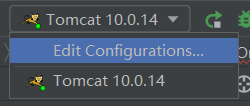
具体的Tomcat Server - Server - VM options:
填入
-Dfile.encoding=UTF-8后,OK并重启Tomcat即可生效。